- 好友
- 17
- 在线时间
- 95 小时
- 最后登录
- 2026-1-30
见习骑士

- UID
- 2462463
- 第纳尔
- 1622
- 精华
- 0
- 互助
- 23
- 荣誉
- 0
- 贡献
- 0
- 魅力
- 85
- 注册时间
- 2015-3-3
 鲜花( 65)  鸡蛋( 0)
|
本帖最后由 战争傀儡阿格兰 于 2025-10-15 16:24 编辑
代码环境1.171
【战团】阿格兰魔球修改器——合集https://bbs.mountblade.com.cn/thread-2097734-1-1.html
很久没发帖子了。一方面是我觉得要修改的地方已经改完了。另一方面是最近沉迷研究着色器语言HLSL。
代码实际效果:
投掷武器,效果见视频
注:闪电是着色器效果,采用拿破仑着色器作为底子。一方面是开源,另一方面是因为兼容性高。这个着色器的缺点,是火把等光源,没有照亮功能。如果你的mod,有除了postfx.fx以外任何fx、fxo这种带fx字样的文件,那都是冲突的。即,只和postfx.fx共存。
代码使用方式:解压缩,然后魔球“工具-物品导入向导”。再之后mb.fx文件,复制到mod根文件夹,就是main.bmp所在的文件夹。
注:替换投掷石子动作为投掷标枪,如果魔球导入后,动作替换失败,在module.ini文件把“load_mod_resource = lightningspear”剪切到第一行复制
——————————以下是源码——————————
●这次没有ms码了,是着色器HLSL语言中的代码了。
讲下骑马与砍杀战团的着色器的【实战经验】
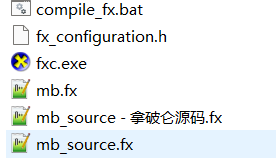
第一讲【文件组成】
除了特殊的postfx.fx文件,其余文件就这么多。就是这么几个简单的文件,不要学霸王奉先“可编程渲染管线shader编程基础环境搭建”,堆叠名词,网上东抄西抄,半点shader都没写出来,啥也不懂就在那里装x,没有可操作性,更加不可能带来实际效果。
第二讲【mb.fx及其源码】
mb_source.fx是源码,使用HLSL语言。根据专业人士@zz010606的研究,跟C语言类似。使用bat文件后,编译出来的mb.fx文件就是着色器文件了。mb.fx和mb_a,mb_b等各种都是同一个东西,通过优化bat文件,整合后只需出一个,编译后的fx文件。
注:该步骤没有反编译的可能性。删除源码就能保留技术了。
第三讲【postfx.fx及其特点】
另外有个postfx.fx文件,这次我没提供。各大mod都有这个,我提供了反而冲突了。这个是也是着色器的一部分,和上述mb.fx的区别是:1、postfx.fx可以直接编辑,无需编译。2、骑砍MS代码中的set_shader_param_int ,set_shader_param_float,set_shader_param_float4,set_shader_param_float4x4 这四个代码,只能发送到mb.fx,不能发送到postfx.fx。
注:直接在mb.fx里定义好"float aaa = 0.0f;"后,在MS里使用(set_shader_param_float, "@aaa", -2),就能传递过去,实时变化。这就是很多mod,汉化后,着色器失效的原因。汉化后,传递过去的就是中文了,mb.fx就不认识了。
第四讲【实战】
什么?你问中间的步骤呢?参考m大(弃坑)、九章(活蹦乱跳)、@武安apk43(活跃中)等人的教学贴。我这里都是对他们的补充,实战后的补充。
想要入门着色器的改编,最重要的就是看懂结构,去抄,去改。如果你是空降过来的HLSL大佬,你肯定就是自己写了。比方我的代码, VertexShader = vs_font_compiled_2_0这个是任何着色器都会有的部分,我就没动。我增加了PS部分,并在定义“技术”(technique lightning_12345)的时候,引用了我新增的技术。
我选择这一段,是告诉各位,brf里贴图槽12345,并不是固定好了高光就是高光,法线就是法线。这是我新手时期最大的困惑。理解了这一点,才能更好入门。
WSE2虽然让你加了个什么代码兼容,但是实际上会影响你着色器效果,属于流氓干涉行为。个人建议想要搞好着色器,就不要碰WSE2。
看不懂的地方,找ai问。因为和C语言类似,所以ai识别率较高。
如果你想问有没有函数表?不好意思,没人整理,只能靠猜。比方rand系列这种生成随机数的函数,不好意思,hlsl不支持。随机数的话,我是ms生成随机数后,发送给mb.fx。变相解决。
找到PS_OUTPUT ps_no_shading_no_alpha这句及紧跟的大括号,找到大括号结尾,另起一行:
//agland
PS_OUTPUT ps_lightning_1(VS_OUTPUT_FONT_X In)
{
PS_OUTPUT Output;
float offsetX = 1.25;
float offsetY = 4.5;
float slideTime = time_var * 19.3;
float mix1 = clamp(exp(2.0 * sin(slideTime)) - offsetY, 0.0 , 1.0);
float mix2 = clamp(exp(2.0 * sin(slideTime - offsetX)) - offsetY, 0.0 , 1.0);
float mix3 = clamp(exp(2.0 * sin(slideTime - offsetX * 2.0)) - offsetY, 0.0 , 1.0);
float mix4 = clamp(exp(2.0 * sin(slideTime - offsetX* 3.0)) - offsetY, 0.0 , 1.0);
float mix5 = clamp(exp(2.0 * sin(slideTime - offsetX* 4.0)) - offsetY, 0.0 , 1.0);
float4 tex_col = tex2D(MeshTextureSampler, In.Tex0)* mix1;
float4 tex_col2 = tex2D(Diffuse2Sampler, In.Tex0)* mix2;
float4 tex_col3 = tex2D(NormalTextureSampler, In.Tex0)* mix3;
float4 tex_col4 = tex2D(EnvTextureSampler, In.Tex0)* mix4;
//float4 tex_col4 = tex2D(Diffuse2Sampler, In.Tex0)* mix4;
float4 tex_col5 = tex2D(SpecularTextureSampler, In.Tex0)* mix5;
tex_col = tex_col + tex_col2 + tex_col3 + tex_col4 + tex_col5;
INPUT_TEX_GAMMA(tex_col.rgb);
Output.RGBColor = In.Color * tex_col;
OUTPUT_GAMMA(Output.RGBColor.rgb);
return Output;
}
PS_OUTPUT ps_lightning_2(VS_OUTPUT_FONT_X In)
{
PS_OUTPUT Output;
float offsetX = 1.25;
float offsetY = 4.5;
float slideTime = time_var * 18.1;
float mix1 = clamp(exp(2.0 * sin(slideTime)) - offsetY, 0.0 , 1.0);
float mix2 = clamp(exp(2.0 * sin(slideTime - offsetX)) - offsetY, 0.0 , 1.0);
float mix3 = clamp(exp(2.0 * sin(slideTime - offsetX * 2.0)) - offsetY, 0.0 , 1.0);
float mix4 = clamp(exp(2.0 * sin(slideTime - offsetX* 3.0)) - offsetY, 0.0 , 1.0);
float mix5 = clamp(exp(2.0 * sin(slideTime - offsetX* 4.0)) - offsetY, 0.0 , 1.0);
float4 tex_col = tex2D(MeshTextureSampler, In.Tex0)* mix1;
float4 tex_col2 = tex2D(Diffuse2Sampler, In.Tex0)* mix2;
float4 tex_col3 = tex2D(NormalTextureSampler, In.Tex0)* mix3;
float4 tex_col4 = tex2D(EnvTextureSampler, In.Tex0)* mix4;
//float4 tex_col4 = tex2D(Diffuse2Sampler, In.Tex0)* mix4;
float4 tex_col5 = tex2D(SpecularTextureSampler, In.Tex0)* mix5;
tex_col = tex_col + tex_col2 + tex_col3 + tex_col4 + tex_col5;
INPUT_TEX_GAMMA(tex_col.rgb);
Output.RGBColor = In.Color * tex_col;
OUTPUT_GAMMA(Output.RGBColor.rgb);
return Output;
}PS_OUTPUT ps_lightning_3(VS_OUTPUT_FONT_X In)
{
PS_OUTPUT Output;
float offsetX = 1.25;
float offsetY = 4.5;
float slideTime = time_var * 20.2;
float mix1 = clamp(exp(2.0 * sin(slideTime)) - offsetY, 0.0 , 1.0);
float mix2 = clamp(exp(2.0 * sin(slideTime - offsetX)) - offsetY, 0.0 , 1.0);
float mix3 = clamp(exp(2.0 * sin(slideTime - offsetX * 2.0)) - offsetY, 0.0 , 1.0);
float mix4 = clamp(exp(2.0 * sin(slideTime - offsetX* 3.0)) - offsetY, 0.0 , 1.0);
float mix5 = clamp(exp(2.0 * sin(slideTime - offsetX* 4.0)) - offsetY, 0.0 , 1.0);
float4 tex_col = tex2D(MeshTextureSampler, In.Tex0)* mix1;
float4 tex_col2 = tex2D(Diffuse2Sampler, In.Tex0)* mix2;
float4 tex_col3 = tex2D(NormalTextureSampler, In.Tex0)* mix3;
float4 tex_col4 = tex2D(EnvTextureSampler, In.Tex0)* mix4;
//float4 tex_col4 = tex2D(Diffuse2Sampler, In.Tex0)* mix4;
float4 tex_col5 = tex2D(SpecularTextureSampler, In.Tex0)* mix5;
tex_col = tex_col + tex_col2 + tex_col3 + tex_col4 + tex_col5;
INPUT_TEX_GAMMA(tex_col.rgb);
Output.RGBColor = In.Color * tex_col;
OUTPUT_GAMMA(Output.RGBColor.rgb);
return Output;
}PS_OUTPUT ps_lightning_4(VS_OUTPUT_FONT_X In)
{
PS_OUTPUT Output;
float offsetX = 1.25;
float offsetY = 4.5;
float slideTime = time_var * 14.9;
float mix1 = clamp(exp(2.0 * sin(slideTime)) - offsetY, 0.0 , 1.0);
float mix2 = clamp(exp(2.0 * sin(slideTime - offsetX)) - offsetY, 0.0 , 1.0);
float mix3 = clamp(exp(2.0 * sin(slideTime - offsetX * 2.0)) - offsetY, 0.0 , 1.0);
float mix4 = clamp(exp(2.0 * sin(slideTime - offsetX* 3.0)) - offsetY, 0.0 , 1.0);
float mix5 = clamp(exp(2.0 * sin(slideTime - offsetX* 4.0)) - offsetY, 0.0 , 1.0);
float4 tex_col = tex2D(MeshTextureSampler, In.Tex0)* mix1;
float4 tex_col2 = tex2D(Diffuse2Sampler, In.Tex0)* mix2;
float4 tex_col3 = tex2D(NormalTextureSampler, In.Tex0)* mix3;
//float4 tex_col4 = tex2D(EnvTextureSampler, In.Tex0)* mix4;
float4 tex_col4 = tex2D(Diffuse2Sampler, In.Tex0)* mix4;
float4 tex_col5 = tex2D(SpecularTextureSampler, In.Tex0)* mix5;
tex_col = tex_col + tex_col2 + tex_col3 + tex_col4 + tex_col5;
INPUT_TEX_GAMMA(tex_col.rgb);
Output.RGBColor = In.Color * tex_col;
OUTPUT_GAMMA(Output.RGBColor.rgb);
return Output;
}PS_OUTPUT ps_lightning_5(VS_OUTPUT_FONT_X In)
{
PS_OUTPUT Output;
float offsetX = 1.25;
float offsetY = 4.5;
float slideTime = time_var * 15.4;
float mix1 = clamp(exp(2.0 * sin(slideTime)) - offsetY, 0.0 , 1.0);
float mix2 = clamp(exp(2.0 * sin(slideTime - offsetX)) - offsetY, 0.0 , 1.0);
float mix3 = clamp(exp(2.0 * sin(slideTime - offsetX * 2.0)) - offsetY, 0.0 , 1.0);
float mix4 = clamp(exp(2.0 * sin(slideTime - offsetX* 3.0)) - offsetY, 0.0 , 1.0);
float mix5 = clamp(exp(2.0 * sin(slideTime - offsetX* 4.0)) - offsetY, 0.0 , 1.0);
float4 tex_col = tex2D(MeshTextureSampler, In.Tex0)* mix1;
float4 tex_col2 = tex2D(Diffuse2Sampler, In.Tex0)* mix2;
float4 tex_col3 = tex2D(NormalTextureSampler, In.Tex0)* mix3;
//float4 tex_col4 = tex2D(EnvTextureSampler, In.Tex0)* mix4;
float4 tex_col4 = tex2D(Diffuse2Sampler, In.Tex0)* mix4;
float4 tex_col5 = tex2D(SpecularTextureSampler, In.Tex0)* mix5;
tex_col = tex_col + tex_col2 + tex_col3 + tex_col4 + tex_col5;
INPUT_TEX_GAMMA(tex_col.rgb);
Output.RGBColor = In.Color * tex_col;
OUTPUT_GAMMA(Output.RGBColor.rgb);
return Output;
}
technique lightning_1
{
pass P0
{
VertexShader = vs_font_compiled_2_0;
PixelShader = compile ps_2_0 ps_lightning_1();
}
}
technique lightning_2
{
pass P0
{
VertexShader = vs_font_compiled_2_0;
PixelShader = compile ps_2_0 ps_lightning_2();
}
}
technique lightning_3
{
pass P0
{
VertexShader = vs_font_compiled_2_0;
PixelShader = compile ps_2_0 ps_lightning_3();
}
}
technique lightning_4
{
pass P0
{
VertexShader = vs_font_compiled_2_0;
PixelShader = compile ps_2_0 ps_lightning_4();
}
}
technique lightning_5
{
pass P0
{
VertexShader = vs_font_compiled_2_0;
PixelShader = compile ps_2_0 ps_lightning_5();
}
}
//agland
|
评分
-
查看全部评分
鲜花鸡蛋ggfgfgf 在2024-5-18 13:56 送朵鲜花 并说:我非常同意你的观点,送朵鲜花鼓励一下 ggfgfgf 在2024-5-18 13:56 送朵鲜花 并说:我非常同意你的观点,送朵鲜花鼓励一下 幼稚园殺手 在2024-5-18 13:34 送朵鲜花 并说:我非常同意你的观点,送朵鲜花鼓励一下 幼稚园殺手 在2024-5-18 13:34 送朵鲜花 并说:我非常同意你的观点,送朵鲜花鼓励一下 huagao 在2024-5-15 19:27 送朵鲜花 并说:我非常同意你的观点,送朵鲜花鼓励一下 路过的罗格 在2024-5-15 13:35 送朵鲜花 并说:我非常同意你的观点,送朵鲜花鼓励一下 815208129 在2024-5-15 13:06 送朵鲜花 并说:我非常同意你的观点,送朵鲜花鼓励一下 815208129 在2024-5-15 13:06 送朵鲜花 并说:我非常同意你的观点,送朵鲜花鼓励一下 815208129 在2024-5-15 13:06 送朵鲜花 并说:我非常同意你的观点,送朵鲜花鼓励一下 815208129 在2024-5-15 13:06 送朵鲜花 并说:我非常同意你的观点,送朵鲜花鼓励一下
|