- 好友
- 231
- 在线时间
- 5028 小时
- 最后登录
- 2015-9-27
男爵[离任版主]
  
- UID
- 104748
- 第纳尔
- 14330
- 精华
- 0
- 互助
- 484
- 荣誉
- 28
- 贡献
- 178
- 魅力
- 122
- 注册时间
- 2008-12-18
![骑士美德之仁慈勋章[杰出会员互助勋章]](static/image/common/medal12.gif) ![骑士美德之英勇勋章[杰出会员活跃勋章]](static/image/common/medal11.gif) ![骑士美德之高贵勋章[杰出会员奉献勋章]](static/image/common/medal9.gif) ![骑士美德之谦恭勋章[杰出会员财富勋章]](static/image/common/medal21.gif) ![骑士美德之侠义勋章[杰出会员高级互助勋章]](static/image/common/medal3.gif) ![骑士美德之大无畏勋章[杰出会员高级活跃勋章]](static/image/common/medal5.gif)
 鲜花( 21)  鸡蛋( 0)
|
本帖最后由 zuoluo10 于 2011-3-19 13:02 编辑
相关介绍
Description

Author: Adonnay
Source: tesnexus.com
Thanks to Adonnay for permission to publish this pack
talilon wrote:
I'm guessing you don't have any other mods installed and are using the native module. If either of these assumptions are wrong, these directions may not work.
1) Download the file
2) Extract the file somewhere you can find
3) Go to your Warband folder and double click to go into the Modules and then go into the Native directory
4) copy the item_kinds1.txt and module.ini file to somewhere safe - this is your backup in case something goes wrong
5) open the item_kinds1.txt file that was in the archive you downloaded from here in notepad and select everything and copy it to the clipboard and close this file
6) open the item_kinds1.txt file that is in the Native directory with notepad and paste what you just copied at the bottom of the file without overwriting anything.
7) go to the top of this file and find a number, should be the second line. For example, 600 all by itself

Add 47 to whatever that number is, for example change 600 to 647 and save this file
9) Open the module.ini file that's in the Native directory and add the following somewhere near the bottom and save
Code:
load_module_resource = Addonay10) Copy every file with the extension .dds for the files you extracted into the Native\Textures directory
11) Copy the file Addonay.brf from the file you downloaded into the Native\Resource folder
That's it, should be ready to play. Give the markets a week or so for their stock to refresh
bows:
http://para77ax.narod.ru/MnB/addonay_bow.jpg
courtblade and warblade
http://para77ax.narod.ru/MnB/blades3.jpg
IP: loggedEstimated Download Time
56Kbit Modem: 1h 3m 38s · 256Kbit: 13m 56s · 1Mbit: 3m 29s · 3Mbit: 1m 10s
Commands
More From This Author
Comments
IP: logged

Adonnays Elven Weaponry (v ) » posted by SovietSniper on Feb 11, 2011, 01:16:17 pm
Aight well I know how to install mods, but I don't know how to install item mods such as these could you help me out with that please.
Oh and I just wanted to install his item mod and a couple others to a 2nd Native mod that I coppied so yeah.

Thanks.
IP: logged

Adonnays Elven Weaponry (v ) » posted by Spak on Feb 12, 2011, 08:05:25 am
talilon wrote:
I'm guessing you don't have any other mods installed and are using the native module. If either of these assumptions are wrong, these directions may not work.
1) Download the file
2) Extract the file somewhere you can find
3) Go to your Warband folder and double click to go into the Modules and then go into the Native directory
4) copy the item_kinds1.txt and module.ini file to somewhere safe - this is your backup in case something goes wrong
5) open the item_kinds1.txt file that was in the archive you downloaded from here in notepad and select everything and copy it to the clipboard and close this file
6) open the item_kinds1.txt file that is in the Native directory with notepad and paste what you just copied at the bottom of the file without overwriting anything.
7) go to the top of this file and find a number, should be the second line. For example, 599 all by itself

Add N to whatever that number is, for example change 599 to 599+N and save this file
9) Open the module.ini file that's in the Native directory and add the following somewhere near the bottom and save
Code:
load_module_resource = brf_name10) Copy every file with the extension .dds for the files you extracted into the Native\Textures directory
11) Copy the file brf_name.brf from the file you downloaded into the Native\Resource folder
That's it, should be ready to play. Give the markets a week or so for their stock to refresh
N=number of new items
Example code for the new item = item_kinds1_example.txt
Use openBrf to combine brf-files and delete unused items.
PS
Thanks to talilon
silver and ebony
翻译 by 安姆
Adonnay的精靈武器
作者:Adonnay
來源:tesnexus.com
感謝Adonnay允許發佈這個裝備包
我猜你並沒有安裝任何其他MOD,且正在玩native。
如果我說錯了,那麼這東西將有可能將無法運行。
流程:
1) 下載檔案。
2) 提取你所找到的那些檔案。
3) 進入戰團文件夾,雙擊進入該MOD,然後進入Native目錄。
4) 複製item_kinds1.txt和module.ini文件到安全的地方-這是您的備份,以防出現問題。
5)將你剛載下來的item_kinds1.txt用記事本打開,把全部內容選取並複製到剪貼板後關閉這個文件。
6)用記事本打開Native目錄底下的item_kinds1.txt文件,將你剛才複製的內容貼在最底下,不要覆蓋任何東西。
7)去這個文件的最頂端找到一個號碼,應該是第二行。例如:單獨一個600。
8) 無論數字是多少,把它加上47後儲存。例如:600改成647。
9)打開module.ini文件在Native目錄,並添加底下這個代碼,並保存。
代碼:
load_module_resource = Addonay
10)將所有的擴充dds檔案解壓縮到Native\Textures資料夾。
11)從下載的檔案中複製Addonay.brf到Native\Resource資料夾中。
這樣應該就準備好可以玩了。
Give the markets a week or so for their stock to refresh
上面這句不知道該怎麼翻好,整句話大概的意思就是說有什麼需要可以在這一個禮拜內給出,讓他們繼續更新裝備擴展包
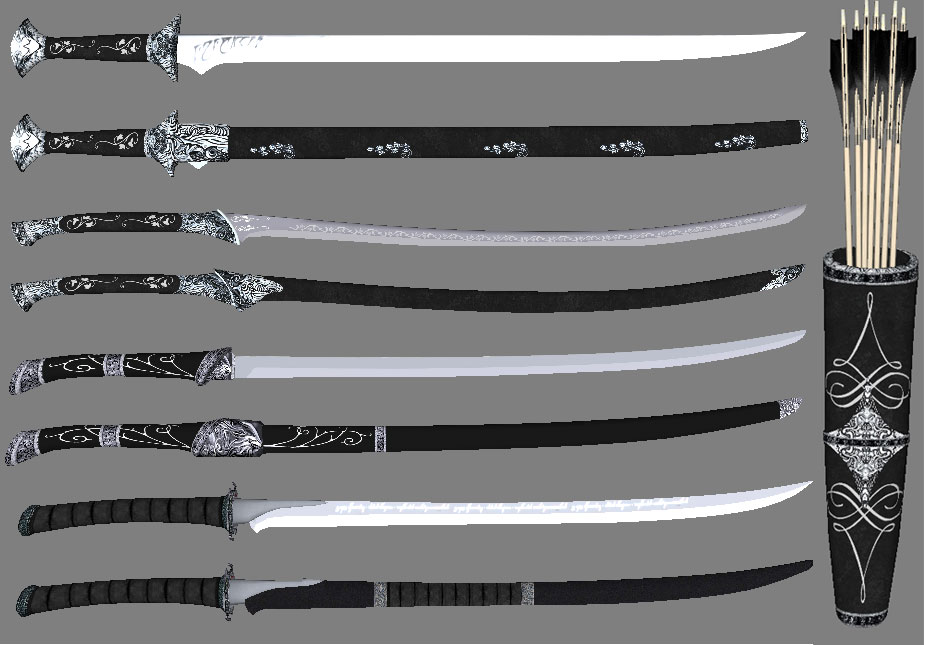
ebony bow

comment last edited by Spak on Feb 18, 2011, 06:13:50 am
IP: logged

Adonnays Elven Weaponry (v ) » posted by AdmiralNelson6262 on Feb 18, 2011, 07:50:30 am
i don't suppose you could make an itemkinds 1 text?
IP: logged

Adonnays Elven Weaponry (v ) » posted by HobbitsKickArse on Feb 18, 2011, 06:26:51 pm
Heya - Adding +N to the number of items makes my game have a C++ Runtime Error... So i've only got 3 items showing up out of all of them
IP: logged

Adonnays Elven Weaponry (v ) » posted by AdmiralNelson6262 on Feb 20, 2011, 02:38:18 am
N means number of items
IP: logged

Adonnays Elven Weaponry (v ) » posted by Ophyrs on Feb 25, 2011, 10:48:06 pm
ok, so Ive imported a few weapon/armour mods
but this ones got the better of me with the item_kinds.text file
basically I always get an invalid item kinds text number
so, Basically this is what I did
put textures in mod texture folder
put bow/sabre/quiver .brf into mod resource folder
modified module.ini
Load_Module_resource = bow
Load_Module_resource = quiver
Load_Module_resource = sabre
added your direct copy of item_kinds.text between the last item and item_ends line
added 6 to my items number
didnt work
took out all your fancy arrows/stuff subheaders
tried again
still didnt work
what am I doing wrong even
like even when I try and add 1 to the file i get the same error
制作者名单
Spak
|
评分
-
查看全部评分
|
 各位看我的骑马与砍杀战团联机游戏CRPG直播,YY直播频道号83854927,帮捧个人场啊。网页YY直播观看地址http://yy.tv/23513086
各位看我的骑马与砍杀战团联机游戏CRPG直播,YY直播频道号83854927,帮捧个人场啊。网页YY直播观看地址http://yy.tv/23513086